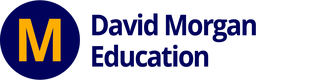Enabling Flash for Easyread games
To enable Flash, follow these steps:
1. Open the three-dot menu in the top right of your Chrome browser and select Settings.
2. Under Privacy and Security, click Site Settings.
3. Under Permissions, click Flash.
4. Enable the setting so that it allows sites to run Flash.
5. Close the settings tab. You’re done! You can now refresh the page on your lesson to play the game.
More information
Just 2 of our games currently run Flash: Letter Quest and Pinball. We will soon be updating them so that these steps will no longer be necessary, but in the meantime, we thank you for your patience with getting this set up. Enjoy the games!